Thursday, 2 July 2015
Home »
» How To SetUp And Verify PayPal Account For Beginners
How To SetUp And Verify PayPal Account For Beginners
How To SetUp And Verify PayPal Account For Beginners
When you are in blogging field or if your business and clients are online then you must need a mode to send and receive payment from overseas. At that time you can make use of two famous services PayPal and Google wallet. PayPal is very famous and old online payment gateway founded in 1999.
How to setup a PayPal account and why to setup a PayPal account ?
You can follow the steps written below to create a paypal account. It doesn't required any IT skills. Its very simple and anybody can create paypal account. You have to setup a paypal account if you are in advertising field or if you want to learn how to make money by doing affiliate marketing.
Read: Top 25 Most Expensive Domain Names Ever Sold : 2015 List
But If you are an Indian user then you have to face some limitation, if you wanted to use paypal service. Indian users can setup and verify PayPal account by completing one taskboard. You can read the post if you are from India. But for now I'll keep this tutorial to the point. So, lets see how to create a PayPal account.
Complete Guide: Set Up And Verify PayPal Account
As I said Indian users may have to face some difficulties while creating the account but its really easy for your guys. You just need to follow the steps written below.
Step 1 :- Go to PayPal.com and click on sign up.
Step 2 :- Select your country and account type.
Select your country from the drop down list and then select account type. In PayPal you can create 2 kinds of account,
PayPal personal account (free)
PayPal business account (paid)
You can select personal account if it is for your use only and if you just wanted to use it for sending and receiving the payments. Business account is chargeable so don't use it until and unless required.
Step 3 :- enter email address and password.
enter your proper email address, with this you are going to receive the payments and then choose your password. Remember your password must be of minimum 8 characters and it must contain atleast 1 number. Finally click on "continue".
Step 4 :- Fill your details.
Enter your details such as,
first name
last name
address
state
zip code
mobile no.
Accept T&C and click on "Agree and Create Account".
Step 5 :- Enter captcha.
Answer "security challenge" if asked and click on continue.
Step 6 :- Confirm your email address.
Now paypal will send you one confirmation email on your email id. So, just open your inbox and open paypal's mail, then click on link "Click to activate your account". Now you will be redirected to successful confirmation page.
Now, just login into your account and that's it you have successfully set up paypal account. Now you can easily receive payments from overseas account.
You have to add your back account with paypal. Just click on "Add a bank account" link and add your bank account. But if you wanted to send payment/money to someone then you also have to link your credit / debit card else there is no need to link your credit card.
That's it, you just successfully created PayPal account. I hope this tutorial helps you completely in creating PayPal account. If you're facing any problem while creating account, please do let me know via comments
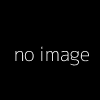









0 comments:
Post a Comment
Wonderful post.
tanx man.